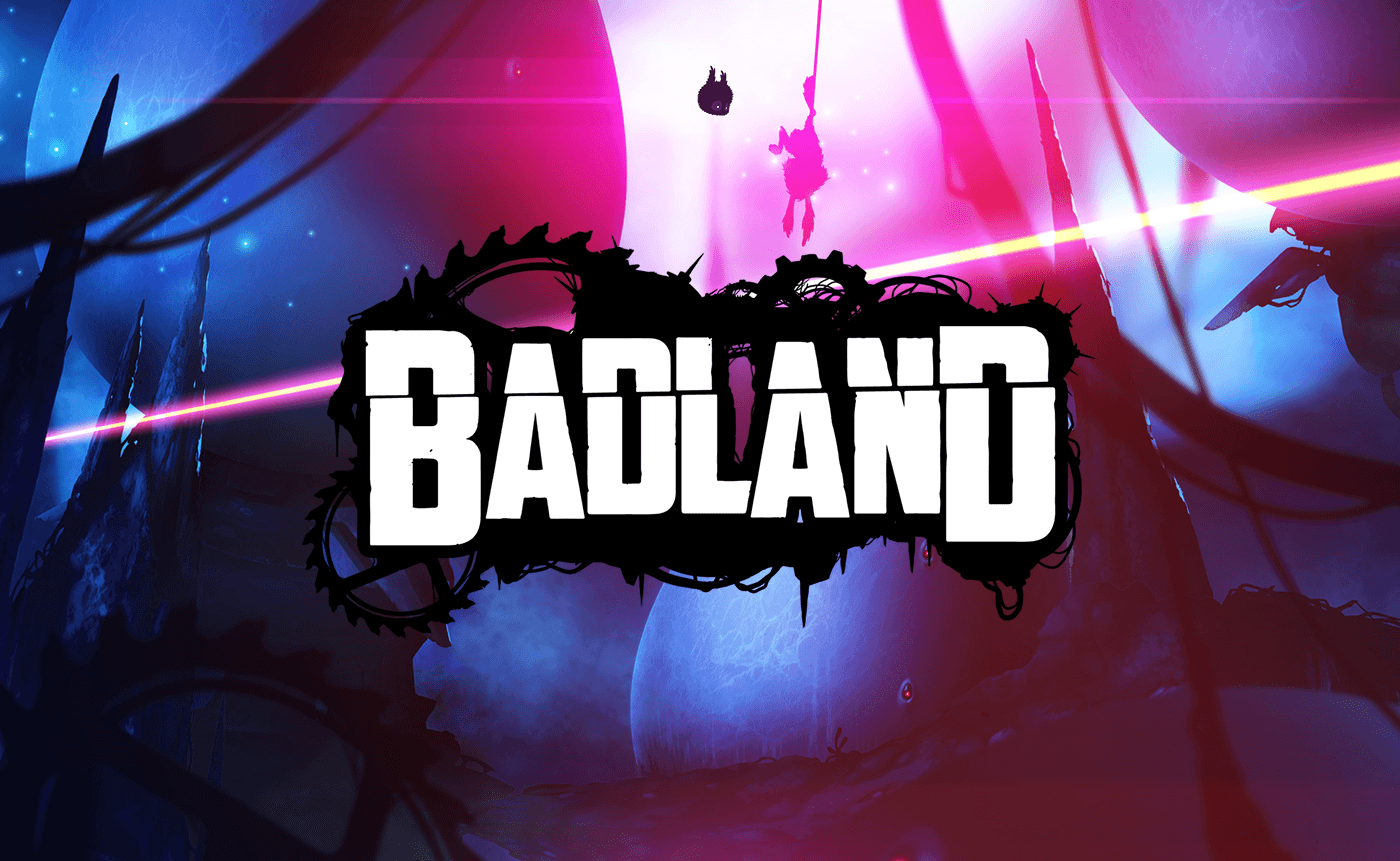Papas Pizzeria
Papas Pizzeria
type
status
date
slug
summary
category
tags
password
ext
icon
Created time
Jul 8, 2024 09:23 AM
I don't think it's careless to say that everyone loves pizza (or at least the things related to it), but there's also love to be found in the making of it like in Papa's Pizzeria. Such a simple and honest name evokes thoughts of a homemade delight. However, this isn't your home, it's a business and people really want their pizzas. As long as you're providing quality service and putting care in every order, then you'll do well. It's a 2D management game where you're taking orders and making pizzas to order. Just be wary of what happens if you get too popular and know that playing this game will just make you want pizza.
About Papa's Pizzeria
There's a lot of debate about how to make a pizza which doesn't have to be too complicated, but it's very easy to mess up. This game is a testament to just how one little mistake can mess up how a pizza turns out, but practice makes perfect. It also tests your time management as you start to get more customers and have to be making several pizzas at once. It's strange that no matter how well you do and how much money you make, apparently, it's not enough to hire some additional help.
How to Play
Papa's Pizzeria could be called a light simulator where you're handling several of the main processes involved in making a pizza. All the interactions happen by using the mouse to click on buttons and icons while holding the left mouse button on certain objects and dragging them to where they need to be. The goal is to complete customer's orders and each one has several steps. You can cycle through the steps and their related screens by clicking on the icons at the top of the right side of the screen.
Steps
- Take Order - When a customer approaches the counter, click the Take Order button at the bottom of the right side of the screen. The customer will describe their order outlining the toppings they want, how many they want, and on what parts of the pizza they want. They'll also describe how long they want it to cook and how they want it cut. Until the order is filled, you can clip the paper to the wire at the top of the screen and then drag it to the empty slot on the right side when you want to review it and proceed.
- Toppings - This is where the pizza is made. Click the Make Pizza button to generate a pizza base with sauce and cheese. Click and drag the toppings asked of in the order to the parts of the pizza where they're wanted. When it's ready, click the button to put it in the oven.
- Oven - The pizza oven that lets you cook four pizzas at once. When you've finished topping a pizza, it will be placed here in one of the empty spots to start baking. Watch the timer next to it and click on the pizza to take it out when it's cooked to match the order.
- Cutting - The final stage of the process, is where you cut the pizza into slices. Click on a spot outside the pizza to create a cutting line. Stretch it across the pizza to another side and let go of the mouse button to create a cut. When you're done cutting, click the button to finish the order.
You're aiming to fulfill the customer's orders as accurately as possible. The better you do, the more tips you earn, and the better your relationship with the customer. You're aiming to move up the rankings in the pizza business so you can attract more customers and be more successful.
Tips and Tricks
The game has a slow start to give you a feel for each of the steps, but things start to pick up fast. The main challenge is that there isn't anything to alert you about new customers or oven timing, so remember to constantly jump between these too time-sensitive screens. Although it's not measured, the time you keep customers waiting also affects your score.
Game Details
- Developer: Flipline Studios
- Platforms: Web Browser (PC and mobile), iOS, and Android
- Languages: English
Loading...