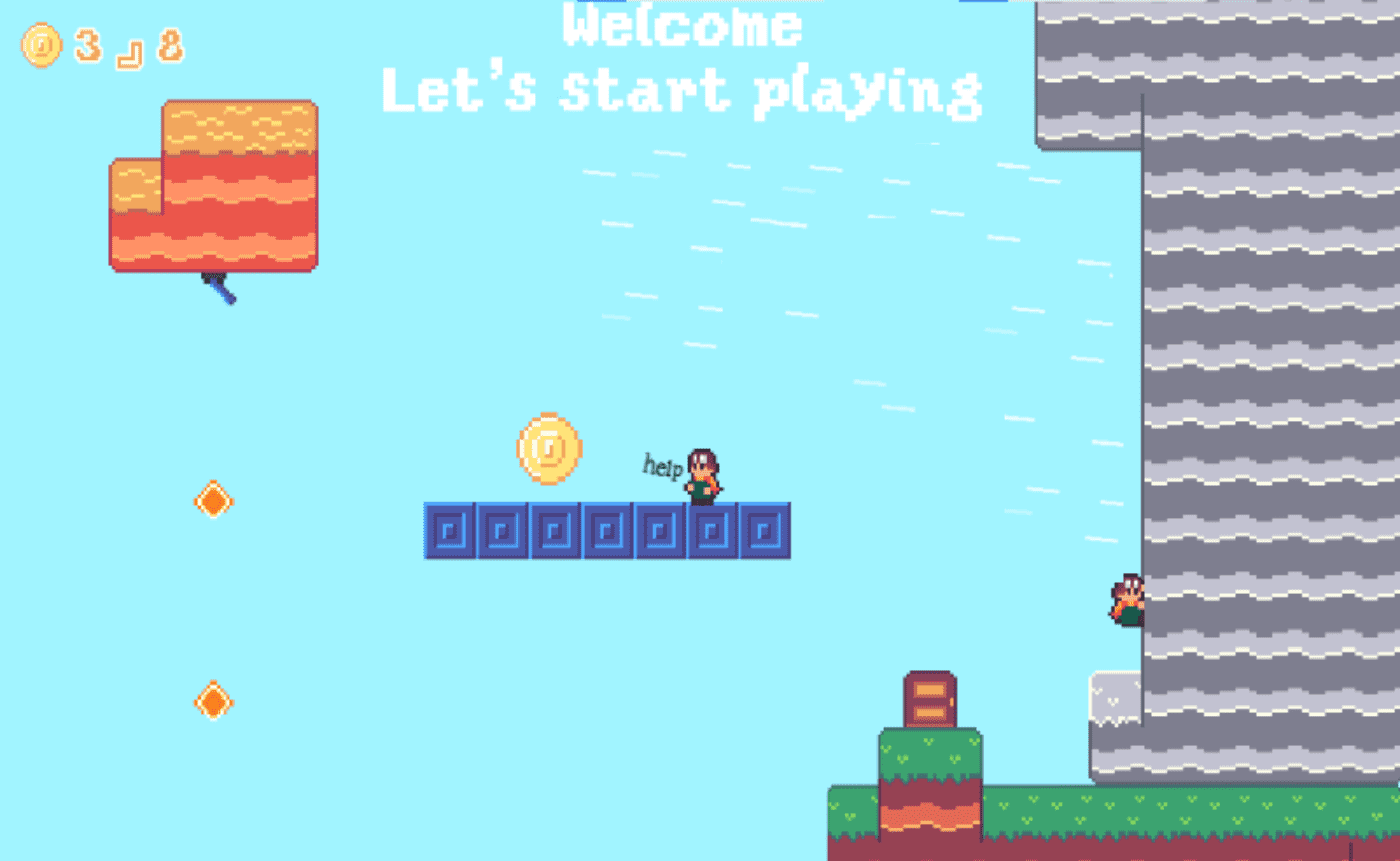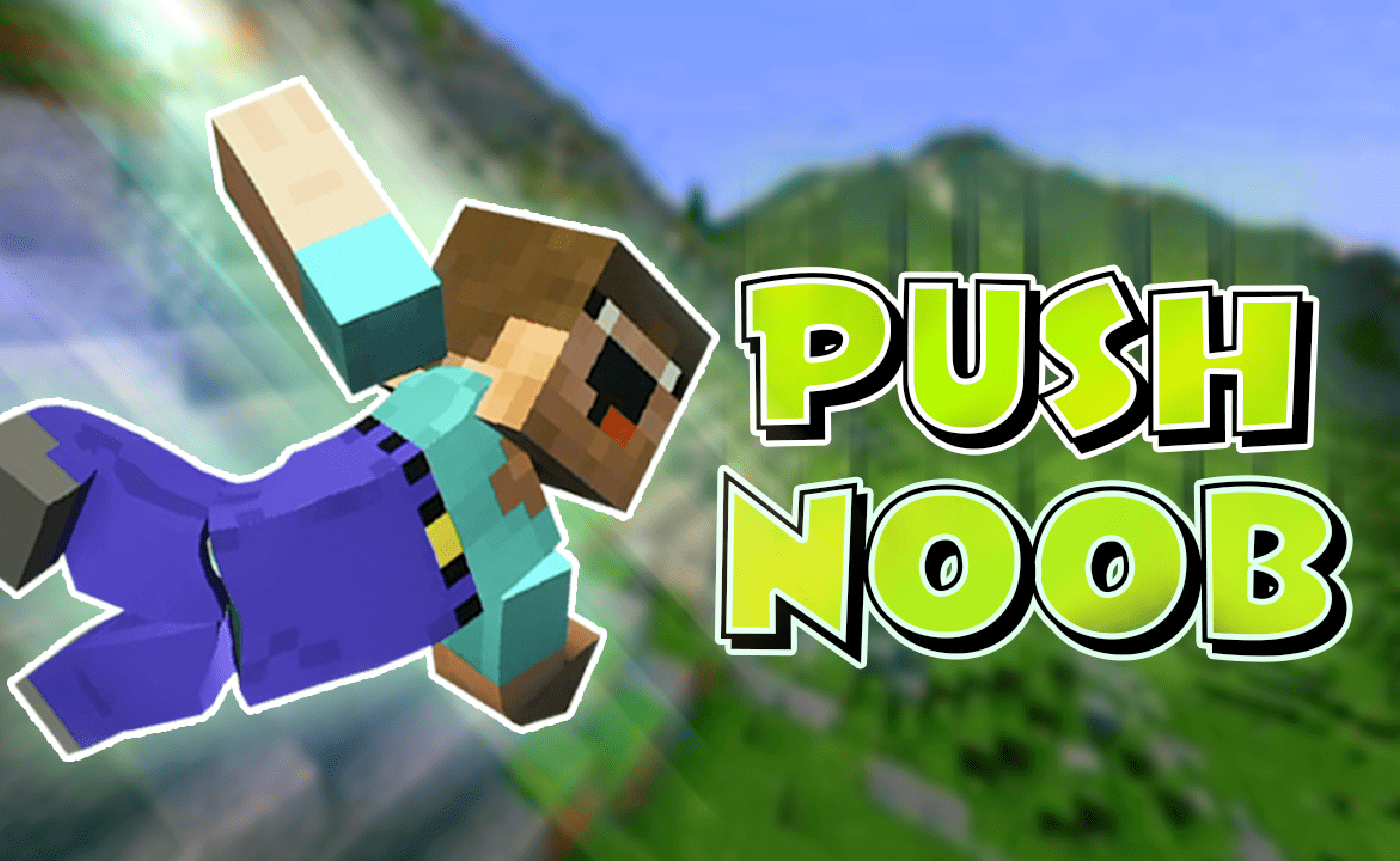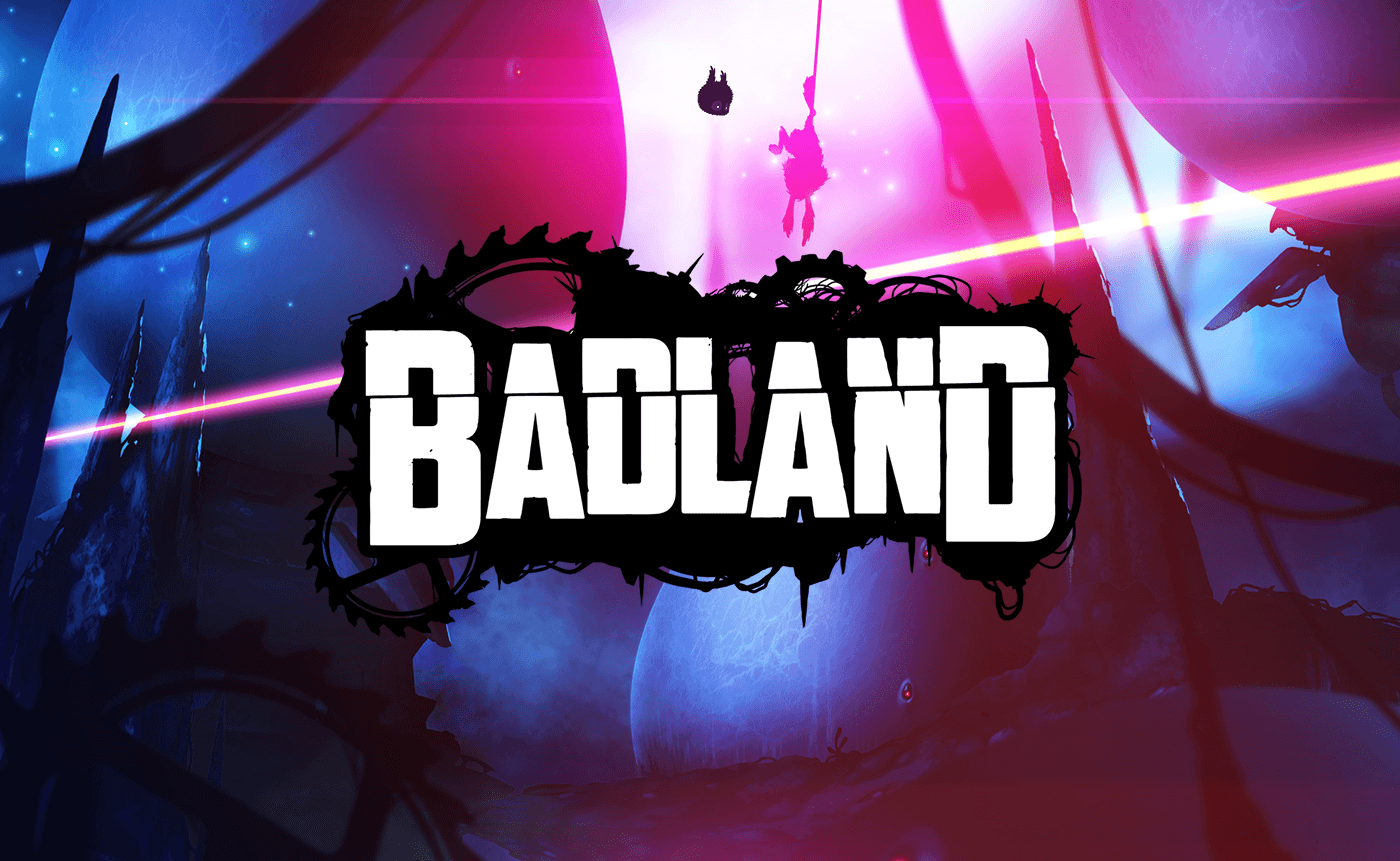Pokemon Emerald Version
type
status
date
slug
summary
category
tags
password
ext
icon
Created time
Jun 23, 2024 04:55 PM
Travel throughout the world and capture legendary Pokemons in this best selling game boy advance game – Pokemon Emerald Version!
As the legendary dragon Pokemon Rayquaza awoke, the entire Hoenn region became unstable. Become the best trainer and earn badges, keep the balance between the two legendary Pokemons Kyogre and Groudon, join the battle frontier, and finally tame the legendary dragon Pokemon Rayquaza! Catch them all in the fifth and final Generation III core series game with many new features that can’t be found in its predecessors. Pokemon Emerald Version is a sister version to Ruby and Sapphire.
Click screen to activate.
← → ↑ ↓ = Directions
Z = A X = B
A = L S = R
enter ↵ = Start
← backspace = Select
How to Save/Load Game×
Make sure the emulator screen is active by clicking into it.
Save state
- To save your game progress, move your mouse to the bottom of the game screen, some icons will appear, click on the save icon:(arrow pointing down)

- Download the file with your desired title and keep the file anywhere on your computer. Make sure that the file name has the extention specified in the dialog that opens.
Load state
- You can load a game clicking the load icon(arrow pointing up)

- Find the save file that you saved previously. Open this file and your game will load, allowing you to continue playing the game without loosing any progress.
Loading...